Phone and Internet in Northern Sweden
This article is aimed at friends and family in the UK wondering about the mechanics of moving to Sweden. It covers some learning points that might help someone emigrating.
Swedish SIM
When living in Sweden, it is a great idea to get a Swedish SIM as soon as you are able because it is going to reduce the number of things that can go wrong in every interaction that requires your phone number. As an example, there is going to be the general assumption that you are in the Sweden country code (+46) and some important apps, like the current PostNord (postage notification) app, wont allow a phone number to be registered for notifications that is not from one one of the Nordic countries.
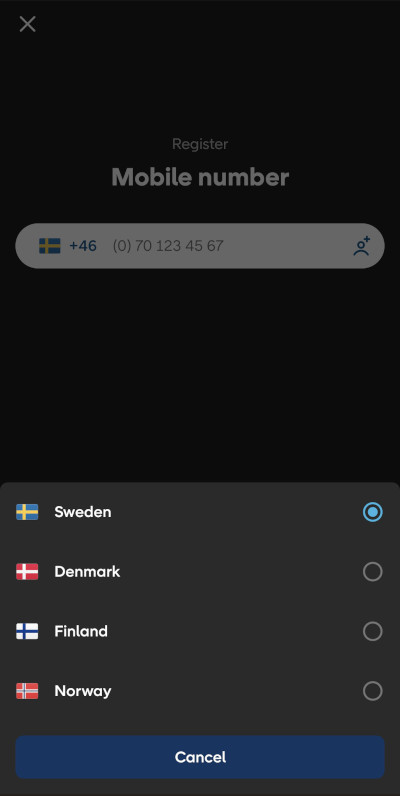
It’s important because in a rural area your parcel is likely to be going to a collection point. Typically your mobile number or email address will be registered by the sending vendor, which results in updates in the app about your delivery. There should be a paper notification a couple of days later as a failsafe but this doesn’t always happen (see the separate article on the post system).
Although I haven’t tried them all, a reasonable assumption is that all the phone providers are going to expect you to have the Swedish multi-factor authentication system called BankID, which itself is going to require you to have a Swedish bank account, even if the provider accepts card payments from any country.
Mobile Phone Coverage
Mobile phone coverage can be a bit patchy away from towns and villages. There are four main network providers; Tele2, Telenor, Telia, Tre (same company group as Three in the UK). Telia is supposed to have the best coverage in rural Sweden, but it really depends on the local mast layouts where you are.
Although you can get a phone contract with these operators, some smaller operators piggy-back on these networks and are cheaper.
Mobile Phone Operators
The cheapest providers in the past couple of years have been Hallon and Vimla. I tried them out to save money and to try and get a reliable alternate connection in the event of my domestic broadband being lost while I was working.
I was with Hallon at first but had a weak signal locally. I then switched to Vimla, and then back to Hallon again for the reasons below. If you’re in a city with a mainstream phone you most likely would have no problem with either operator.
Vimla was required a carrier setting that didn’t work on a slightly odd rugged phone I had at the time (Ulefone Armor 3), as the phone didn’t have some extra options needed and which are included and automatic on other phones. With Vimla, once using a normal handset, I also had a problem where data didn’t function when going abroad, despite paying for the abroad option before leaving. Vimla did refund when I queried this on returning, but didn’t mention the cause.
Hallon provide up to 10GB of data for use in the EEA and it worked automatically when I went abroad. I get a weaker signal bar at home but it works. Out in the forests I will lose reception, but that is quite normal for this far north.
Oddly on Hallon you can change your email address without entering a password. But account creation and logon uses BankID. Changing your email demands verification of your password, which mobilebankID login doesn’t have, so you actually have to setup a password to change your email.
Phone Operating Systems
Nobody cares weather you have Android or Apple iOS – both are great and there is no odd social stigma which seems to be a problem unique to using Android in some parts of Northern America.
People typically use apps like WhatsApp for group chats. More privacy-focused apps like Signal and Telegram are more common in the IT related circles. Facebook/Facebook Messenger is more common in the older generations (generation X and older).
Fallback in Case of Internet Access
Sometimes in the winter we might get a short powercut, and the internet provider service for the village goes down. One of my original aims was that I would get a SIM with a carrier that mean that if our Internet went down I could turn on a phone hotspot and keep working using the mobile phone carriers data.
But I found that when there was a powercut, whatever shared local carrier switchgear handles the routing for the internet apparently typically also handles data for whatever mobile phone carriers I try. Drat.
Mobile Apps
There are a whole bunch of apps to help integrate into Sweden, here are some examples:
- BankID for the widely used Swedish authentication system. Life will be difficult without this.
- Swish – the most common Swedish payment and money exchange app which people will assume you have.
- Your banks app
- SJ for the trains
- Din Tur for the local bus tickets
- PostNord, “My Parcels” and others for post
- Your energy company app, like E.ON
- Parkster for paying for parking in most large towns and cities
- an SOS app that when used to call emergency services, will automatically provide them with your GPS location
- an app that looks up callers numbers when they call and shows the chances of them being spam
- Your local supermarkets app for points and vouchers etc (ICA, COOP etc)
- Kivra for receiving electronic letters from government agencies and similar
- Apps for investment accounts e.g. Avanza or similar
- An app for tracking your cars next annual test (Mina fordon)
And then for immigrants you might have a few more
- Language apps (Duolingo, Memrise, Anki etc)
- Foreign currency accounts (Revolut or similar)
- Content: SVT

